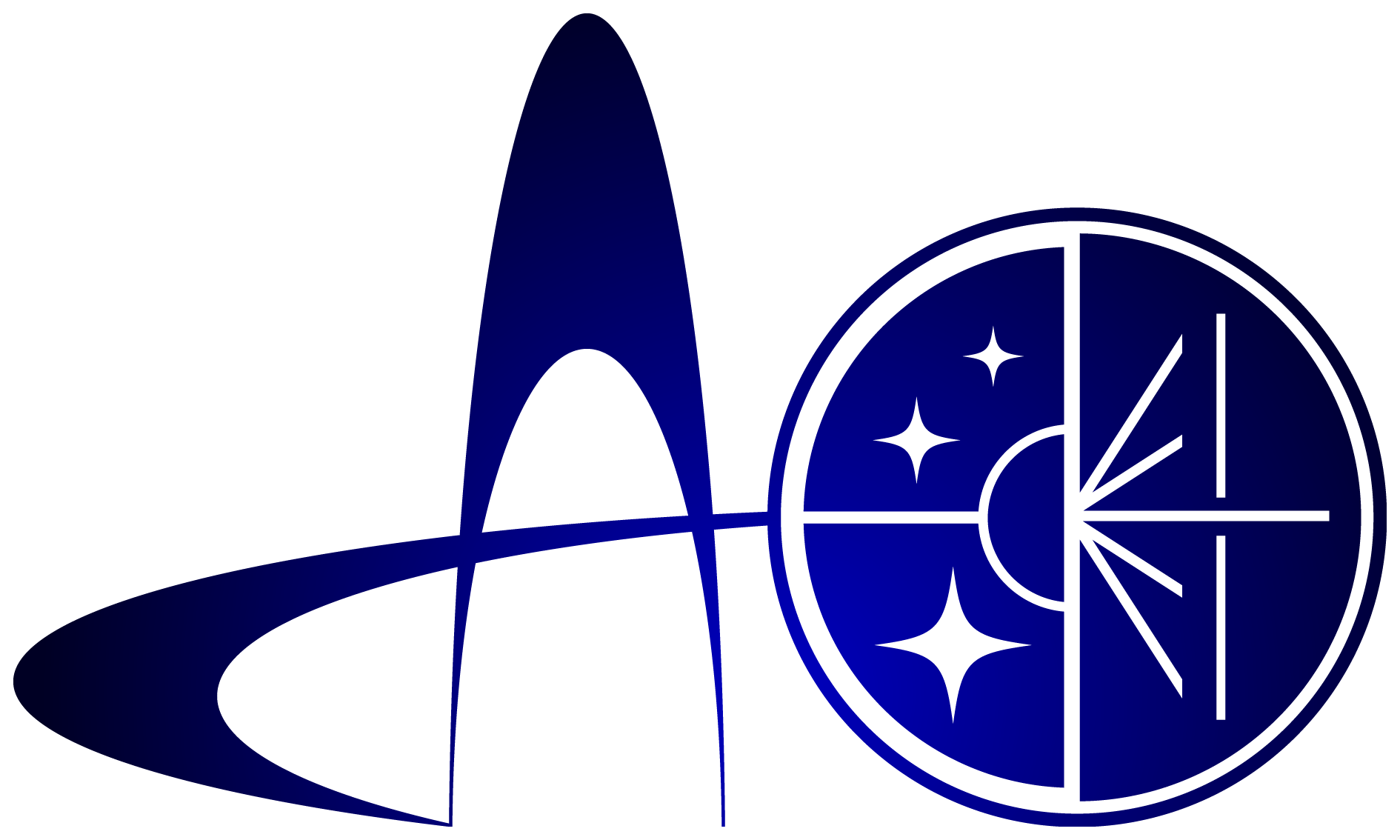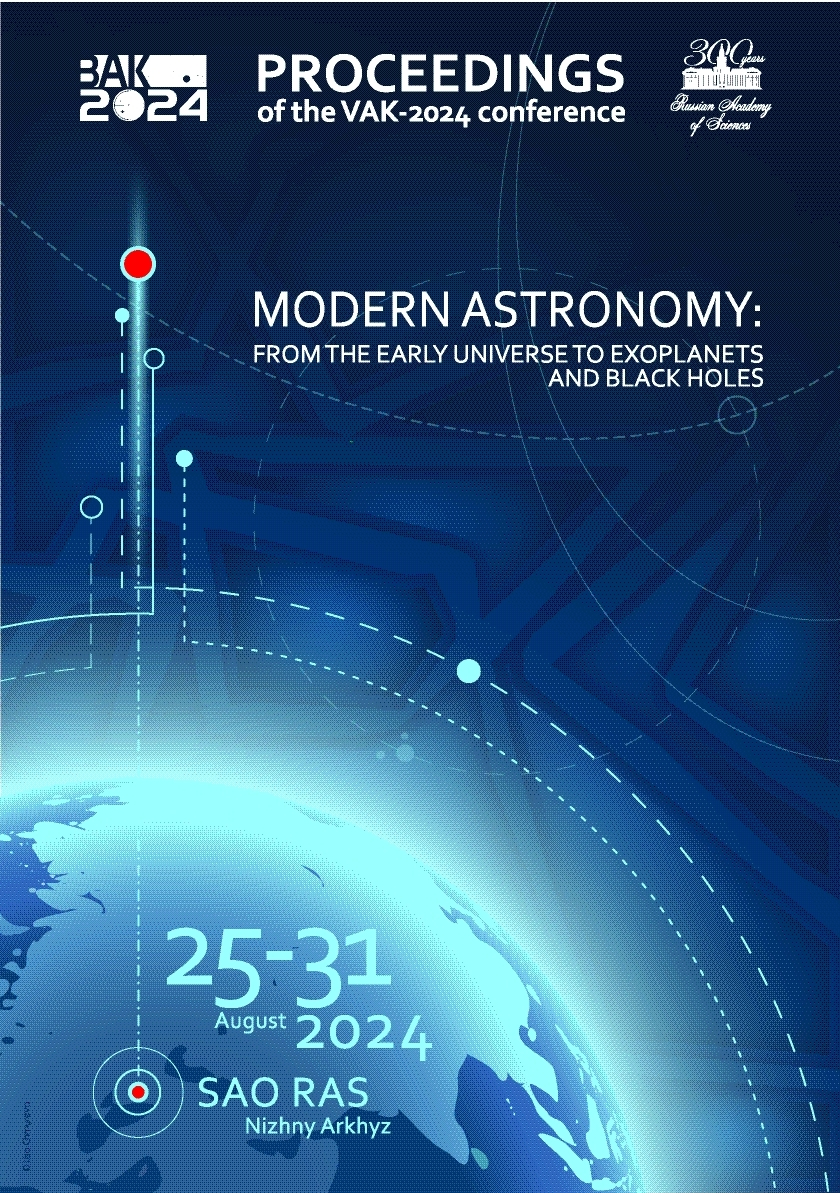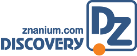УДК 520.8 Методы и средства наблюдений, измерений и анализа
УДК 52 Астрономия. Геодезия
УДК 53 Физика
УДК 520 Инструменты, приборы и методы астрономических наблюдений, измерений и анализа
УДК 521 Теоретическая астрономия. Небесная механика. Фундаментальная астрономия. Теория динамической и позиционной астрономии
УДК 523 Солнечная система
УДК 524 Звезды и звездные системы. Вселенная Солнце и Солнечная система
УДК 52-1 Метод изучения
УДК 52-6 Излучение и связанные с ним процессы
ГРНТИ 41.51 Обсерватории. Инструменты, приборы и методы астрономических наблюдений
ГРНТИ 41.00 АСТРОНОМИЯ
ГРНТИ 29.35 Радиофизика. Физические основы электроники
ГРНТИ 29.31 Оптика
ГРНТИ 29.33 Лазерная физика
ГРНТИ 29.27 Физика плазмы
ГРНТИ 29.05 Физика элементарных частиц. Теория полей. Физика высоких энергий
ОКСО 03.06.01 Физика и астрономия
ОКСО 03.05.01 Астрономия
ОКСО 03.04.03 Радиофизика
ББК 223 Физика
ББК 2 ЕСТЕСТВЕННЫЕ НАУКИ
ТБК 6145 Звездная астрономия
ТБК 614 Астрономия
ТБК 6135 Оптика
BISAC SCI004000 Astronomy
BISAC SCI005000 Physics / Astrophysics
The paper presents a new tool for constructing Doppler tomograms: Tomo-V (https://tomo-v.inasan.ru), developed on the basis of the Algebraic Reconstruction Technique (ART). Previously, the ART method was not widely used in tomography since its direct implementation had high computational complexity. The author developed a fast version of this algorithm, which made it possible to implement it as a web application that runs at an acceptable speed in a browser on a personal computer. Using this method, it is possible to obtain sharp tomographic images from blurred profiles; in addition, the method has shown good results in restoring images from noisy data, from a small number of profiles, and from profiles contaminated with absorption lines and the emission of an expanding envelope. Tomo-V also includes tools for analysing the obtained tomograms, allowing one to display accretion disks and Roche lobes on the tomogram as well as the back projection of the tomographic image onto the flow elements in spatial coordinates.
binaries: spectroscopic
1. Agafonov M.I., 1997, ASP Conference Series, 125, p. 202
2. Gordon R., Bender R., Herman G.T., 1970, Journal of Theoretical Biology, 29, p. 471
3. Marsh T.R. and Horne K., 1988, Monthly Notices of the Royal Astronomical Society, 235, p. 269